The time is over that you wait on a long Queue. You may obtain your Revenue Licence by using Online Vehicle Revenue Licence Service.
Can I get online revenue licence for any vehicle?
Not really. Department of Motor traffic online revenue licence system doesn’t support all vehicles types. Here are the list of vehicle type you can get online revenue licence:
- Motor cars
- Motor cycles
- Dual purpose vehicles
- Land vehicles
- Three wheeler
- Motor car A-Z
For all other vehicles, you can visit any Divisional Secretariat that is convenient for you to obtain your revenue licence.
What should I need to get revenue licence online?
Before you process your Revenue Licence Online, please ensure that you have followings:
- Registered Vehicle in Department of Motor Traffic
- Valid Insurance Certificate
- Vehicle Emission Test Certificate. (Please visit the following link to see supported companies which are valid to process your Revenue Licence Online.)
- Any Visa or Credit Card that can be paid Online.
Click here to view Supported Companies.
Now you can follow following steps to revenue Licence online.
1. First of all you must Register and Log into Country Portal to process your Revenue Licence Online.
Click here to Revenue Licence Online.

You can use one of following 4 ways to Login.

2. Then click the “Renew Licence” Button

3. Fill your ‘Vehicle No’ , ‘Previous Revenue Licence No’ , ‘Chassis No of your Vehicle’ in relevant spaces. Then click the “OK” Button
4. Then System will identify the owner of the vehicle automatically. If the owner’s name is correct Click on “Confirm” Button.
5. Identify and Validate your Insurance Provider and Emission Testing Company.
– You should have a valid vehicle insurance policy and carried out the emission test and pass the test.
– You can Select Company and click “Validate” Button
6. If your above Validate procedure is correct, you can proceed to pay.
– After getting validating result, you can proceed to pay by clicking on “Pay” Button.
7. Then System will need your conformation for proceeding to pay.
– System will mention the amount you should pay and ask to continue the procedure.
– To proceed you should click on “Continue” Button.
8. Make your Payment Online.
– You will be connected to ‘Lanka Government Payment Services’ to select the payment gateway.
– You can use any Visa, Master, Amex Credit Cards or eZCash mobile payment methods. 
9. Now your License is ready.
– When your payment is successful, system will confirm it and give you a reference number for the transaction and the original license will be sent to the vehicle’s owner by Registered Post.
– You can print a Receipt with a temporary licence with all above information.
-
This is the Receipt of Temporary License.

- If there is any problem while payment or not receiving the licence by Register post, you can call ‘1919 – Government Information Centre’.

-
You can Verify your License Data through a SMS.
Send a SMS to 1919 by using the following text
– dmt rfl <vehicle registration no>
Example: dmt rls ab-1234